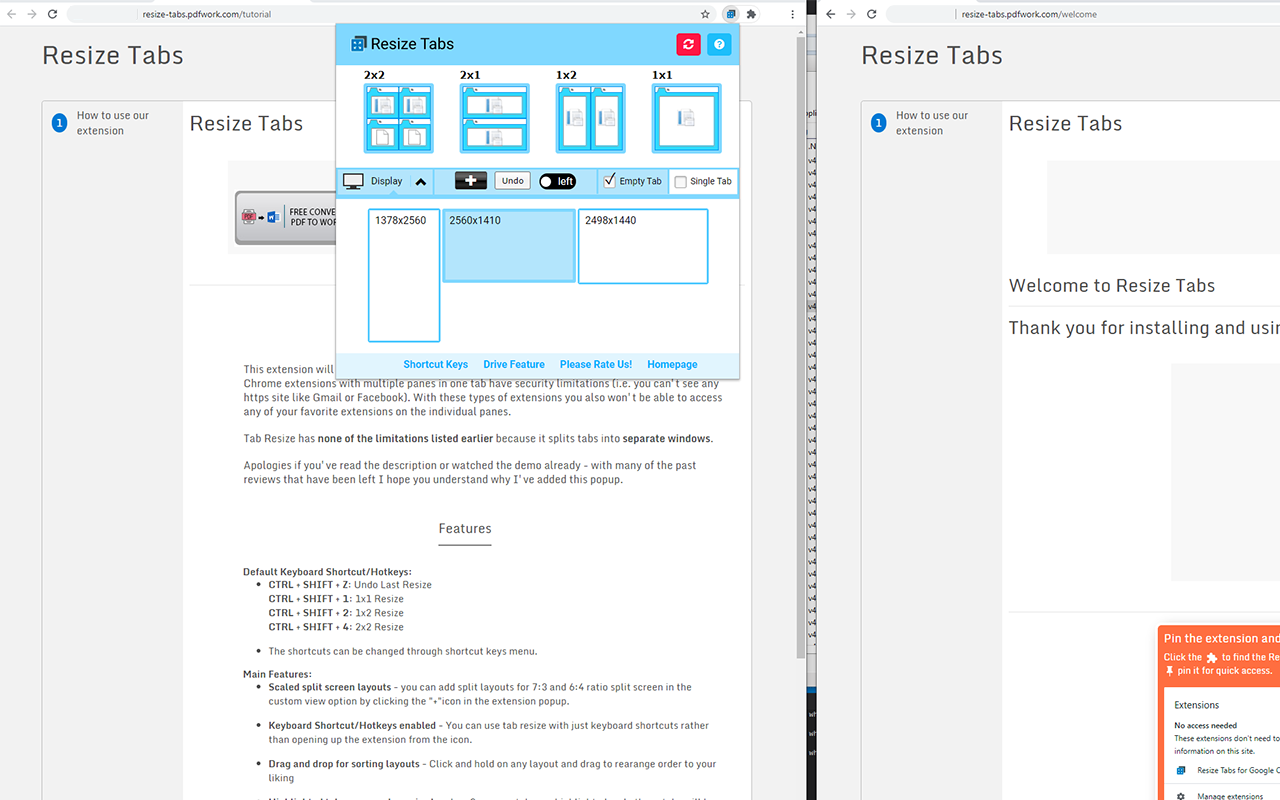1
How to use our extension
Resize Tabs
Sponsored Link:
Welcome to Resize Tabs
Thank you for installing and using our extension
Main Features:
- Scaled split screen layouts - you can add split layouts for 7:3 and 6:4 ratio split screen in the custom view option by clicking the "+"icon in the extension popup.
- Keyboard Shortcut/Hotkeys enabled - You can use tab resize with just keyboard shortcuts rather than opening up the extension from the icon.
- Drag and drop for sorting layouts - Click and hold on any layout and drag to rearange order to your liking
- Highlighted tabs now can be resized - when 2 or more tabs are highlighted, only these tabs will be considered for resize.
- Multiple monitor support! - individually select each display in your desktop setup
- Left and right option - align tabs to the left or right
- Empty tab option - create empty tabs when selecting layouts
Tutorial:
1. Install and open.
- After installing the extension. You click on the icon
![]() of that extended version.
of that extended version.
This extension is made possible due to the open source code provided by Peter Shin under the GPL license.
Sponsored Link: